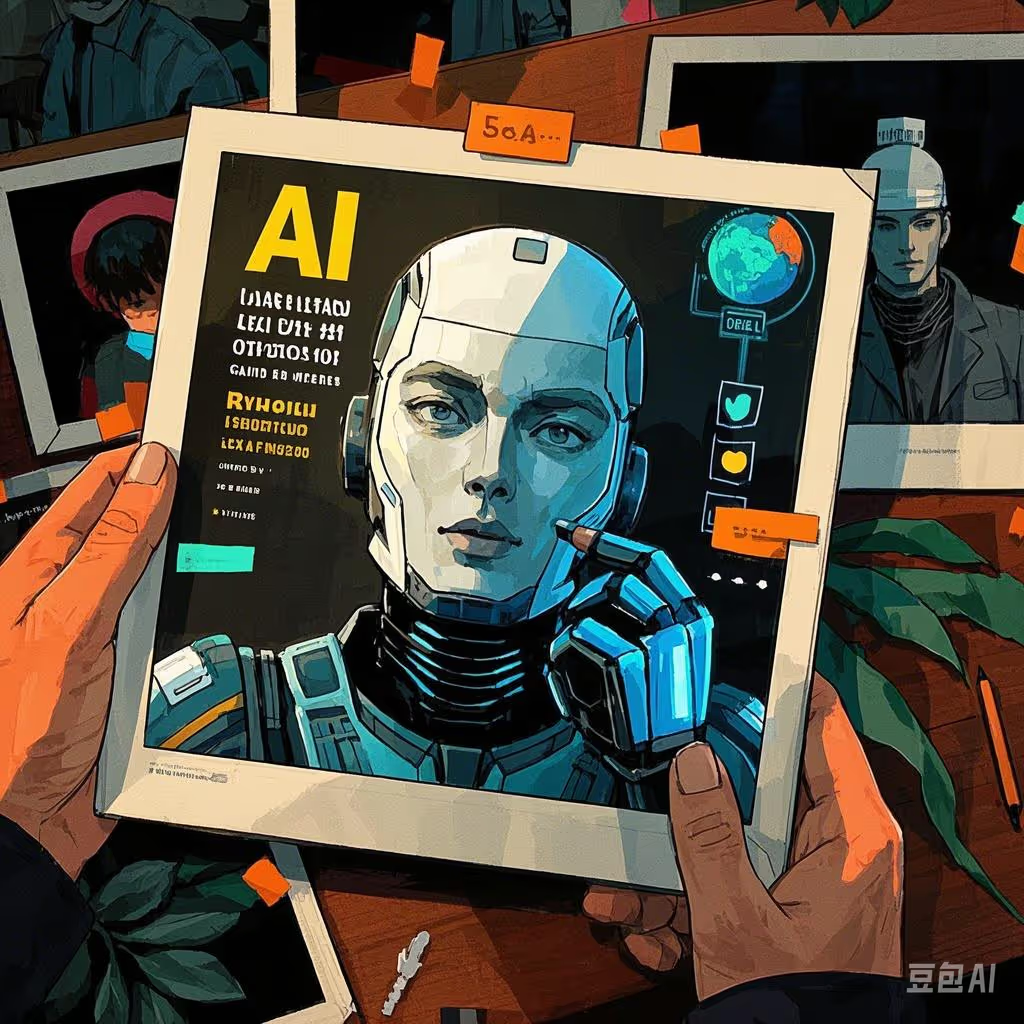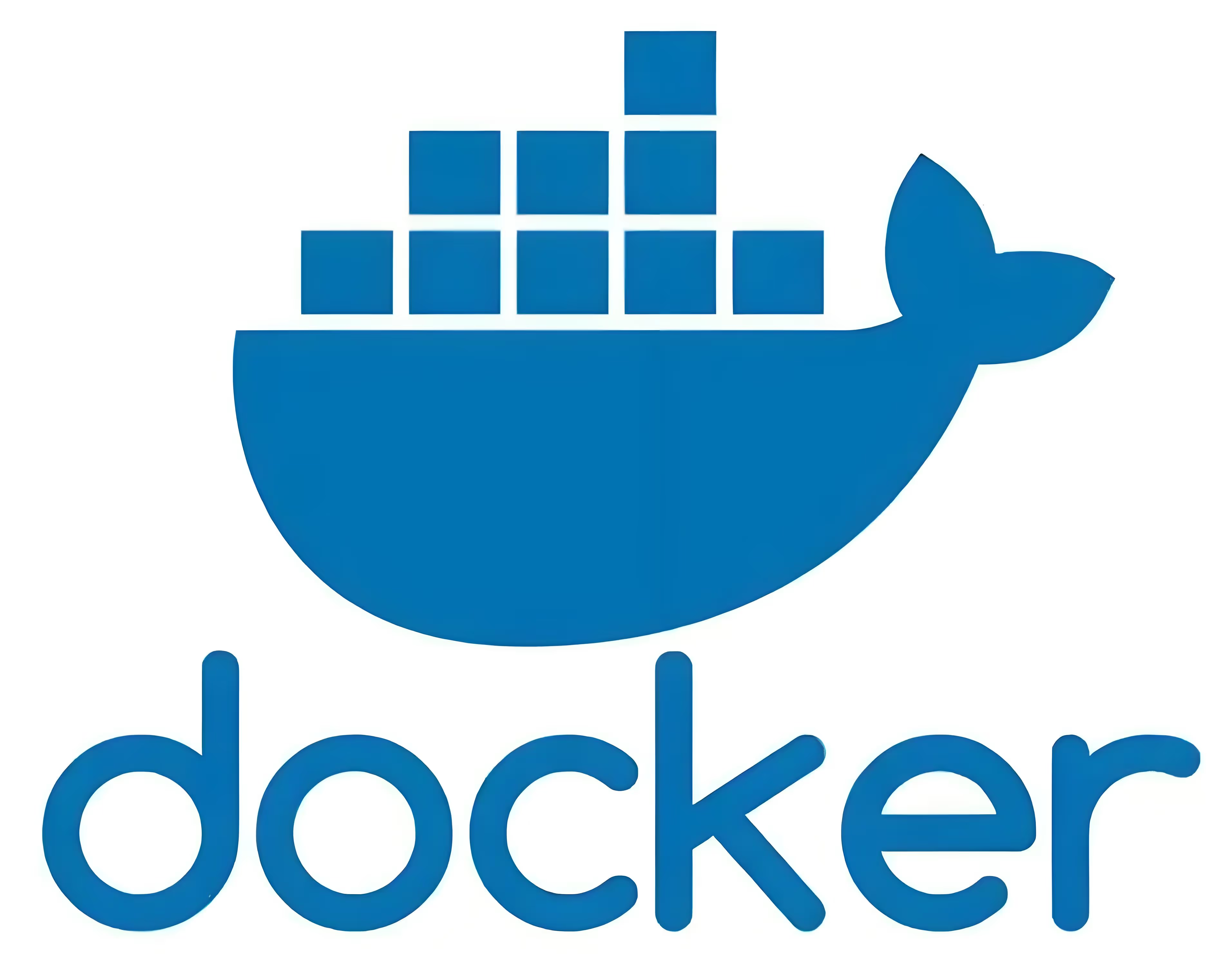Understanding Rspack
The following content is excerpted from Rspack’s Official Documentation - Introduction.
Definition
Rspack (pronounced as /‘ɑrespæk/, ) is a high performance JavaScript bundler written in Rust. It offers strong compatibility with the webpack ecosystem, allowing for seamless replacement of webpack, and provides lightning fast build speeds.
Comparisons with other tools
Compared with webpack
webpack is perhaps the most mature modern bundler, with an active ecosystem, flexible configuration, and rich features.
- Rust language efficiency: webpack’s competitors frequently challenge it based on performance, especially for larger projects. Rspack solves this using the Rust language, which was specifically designed to prioritize performance, topping benchmarks for both speed and memory management. Rust also provides many compiler safeguards to avoid common pitfalls of other native languages such as C++.
- Highly parallelized architecture: webpack is limited by JavaScript’s weak support for multithreading. By contrast, Rspack’s native code takes full advantage of modern multi-core CPUs.
- Built-in implementations of essential bundling features: webpack’s hook system famously enables a vast landscape of loaders and plugins contributed by the community. Unfortunately these third-party packages can frequently lead to performance bottlenecks, perhaps because the authors did not have deep knowledge of webpack internals, or simply because the hook system by nature limits interaction of algorithms. Rspack provides built-in plugins for key features to improve performance.
- Optimized hot module replacement (HMR): No matter how large your project is, ensuring a great experience for HMR places even steeper demands for build times than ordinary bundling. Rspack incorporates a specialized incremental compilation strategy to address this requirement.
Compared with Vite
Vite offers a great developer experience, but its reliance on Rollup for production builds faces similar performance costs as other JavaScript-based algorithms. The same tradeoffs of webpack versus Rollup also apply, for example missing flexibility of the optimization.splitChunks feature.
Compared with esbuild
esbuild achieves very good performance by implementing nearly all operations in Golang except for some JavaScript plugins. However, esbuild’s feature set is not as complete as webpack, for example missing HMR and optimization.splitChunks features.
Compared with Turbopack
Turbopack is implemented in Rust like Rspack, but Turbopack started over with a redesigned architecture and configuration. This brings some benefits, but presents a steeper migration cost for projects that rely on webpack and its extensive ecosystem.
Compared with Rollup
Rspack and Rollup are both bundling tools, but they focus on different areas. Rollup is more suitable for bundling libraries, while Rspack is more suitable for bundling applications. Therefore, Rspack has optimized many features for bundling applications, such as HMR and Bundle splitting. Rollup produces ESM outputs that are more friendly to libraries than Rspack. There are also many tools in the community that encapsulate Rollup to some extent and provide more friendly support for bundling applications, such as vite and wmr. Currently, Rspack has better production build performance than rollup.
Compared with Parcel
The overall architecture of Rspack shares many similarities with Parcel. For example, both treat CSS assets as first-class citizens and both support filter-based transformers. However, Parcel focuses more on out-of-the-box usability, while Rspack focuses more on providing flexible configuration for higher-level frameworks and tools. Parcel innovatively designed features like the Unified Graph and making HTML a first-class citizen. Rspack also plans to support these features in the future.
Summary
Rspack is a new-generation front-end build tool developed based on Rust. Its goal is to provide front-end developers with faster build speeds and a better development experience. If you are not satisfied with Vite’s development experience, you can consider using Rspack.
Official Documentation Address: https://rspack.dev/